Putting It in Action

Figure 55. www.onlineleadsforlawyers.com built from Wix.com.
One serious drawback on Wix.com is that it’s impossible to embed code into the website, thus making certain types of advertising impossible. When I learned this in their support forum, I stopped working on this website.
Squarespace.com
Squarepsace.com is another free website builder with some beautiful and easy-to-use templates. Here is an example of a Squarespace website built by an attorney for his criminal and immigration law practice.

Figure 56. www.legacylawdfw.com from Squarespace.com
Vistaprint.com
The company that has probably been printing your business cards, vistaprint.com, is also in the website business. The website below I created in about 3 hours and most of that was selecting among their many themes.
The downside is that the themes are very rigid. For example, you don’t always have a font choice. The upsides are that you can insert custom code, like a cookie script, and it is very cheap at $14.95 per month.
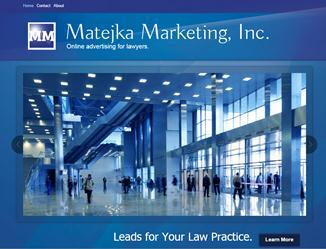
Figure 57. Do-it-yourself website from Vistaprint.com
Themeforest
There are countless inexpensive templates at Themeforest (www.themeforest.net) to choose from, and you do not need to be particularly experienced in website development to create something with visual appeal. Figure 58 shows a website that I created in a few hours with stock photography that I bought in advance.

Figure 58. www.webinar2015.com using a $16 template from Themeforest.net.
Inexpensive custom websites
Often you get what you pay for, but there are companies out there that can produce something good for not very much money.
My website, www.matejkamarketing.com, shown in Figure 59, was built by a company called Hubrunner based in Austin, Texas. Because the website is in WordPress, it is easy for me to keep current and looks great on mobile devices. It costs $105/month with no set-up fee, and I can quit whenever I want.
Hubrunner was fast and easy to work with. While this is a rental, there’s a cheap buy-out option if I want to own it outright. They told me it was $1,800 to own.

Figure 59. www.matejkamarketing.rom by Hubrunner.com
There are countless other affordable website companies, including many overseas. There are possibly website companies in your spam folder who have good portfolios who will build a whole website for you for $200.
For market research, I occasionally write back to companies in my spam folder to see what they offer. The quality of the work ranges from terrible to very good, and the price is always good.
Choose wisely because everything depends on the performance of your website.
Make sure your website is “responsive”
As a final note, make sure that the company you choose builds the website to be “responsive.” A responsive website is a website that “responds” to the width of the device that the visitor is using to access your website. For example, if someone comes to your website from their PC, the website knows to serve up the full-size version of your website. If someone comes to your website on a handheld device like an iPhone, the website will render differently and much more narrowly so as to be easily viewed and navigated on a small screen.
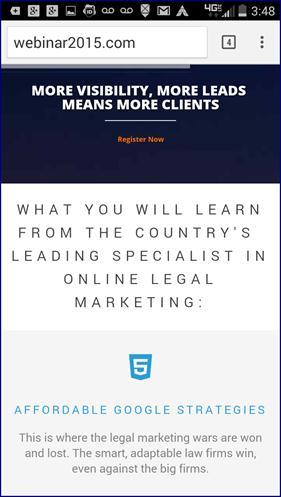
Figure 60. Version of the responsive website in Figure 58, shown here on an Android device.
If you’re not sure which website is best for your business objectives, please contact us at infor@matejkamarketing.com or call us at (415) 766-8512, and we can discuss what your website needs are in the context of your existing website and your budgetary constraints.
EXTEMELY IMPORTANT: As soon as your website is live, install Google Analytics and Google Remarketing code so that you can start planting cookies (whether you ever intend to use them or not).
Evaluating the Performance of Your Website
Whether your website has been live on the web for years or was recently built, there’s no substitute for stepping back and taking a look at how it’s working for you.
Google Analytics
Do you have Analytics in your website? If not, have your website content manager insert the code into your website immediately.[25]
If an Analytics code has been in your website for a while, you will have data to look at. Naturally, the more data you have to examine, the more complete picture you will get of how your website is doing.
Is your bounce rate under 50%? Are people spending at least a few minutes on your website? Are they viewing on average at least 2 pages per visit? Are people staying on some pages and bouncing from other pages?
What are your top exit pages? If it’s your contact form, that may be a sign that there’s a problem with your form.
What is the data for your “Thank You” page telling you? What is the percentage of people who navigate to the contact form and finally use it?
If your Analytics data is showing an 80% bounce rate and a visit duration of about a minute, that’s problematic.
This data over the longest period of time possible will give you a rough sense of what your visitors think of the pages of your site.
Your anecdotal referral source data
When you ask people how they found out about you and I hope you always do, how often do they cite “web” or “Internet” or “Google” as their referral source? Each time someone makes any online reference, take that as a vote in favor of your website.
If no one ever references your website or finding you online, it’s either a sign that the website is driving people away or that no one can find it for its poor visibility. Sometimes it’s both.
Often at my seminars, lawyers will dismiss the Internet as a lead generator, saying something to the effect, “Most of my clients come from other attorneys, and my website has never gotten anything for me.”
Unless that attorney’s law practicing is representing large businesses, like insurance companies, this is a warning bell that their online lead generation system is underdeveloped.
What to do if your data suggests that your lead generation system needs work
If there are signs that your website isn’t as productive as it should be, it doesn’t necessarily mean that you need to throw everything away and get a new website. I have seen on several occasions an underperforming website improve to acceptable productivity levels by adding calls to action, tweaking the content, adding good stock photography, moving a contact form, getting a mobile version of the website in place, and the like.
A few items for your website to-do list if your website isn’t productive enough
Is your website mobile ready?
What does your site look like on an iPhone? If you need to zoom in to read it or scroll left-to-right to see it all, then the website is not mobile-ready and needs to be. Any competent web developer can create a mobile website for you without having to recreate your current website. If your website is built in WordPress, there are free plug-ins that will easily create a basic mobile version of your website.
Does your content reach out to your ideal client?
It may not be the look of your website that causes people to leave it before making contact with you. It may be how it’s written.
Read your key pages, such as your homepage, bio, and practice area pages. Are they informational, or do they speak to people on a more personal level?
If your pages are purely about the law and don’t convey any particular empathy for the people who are looking for legal help, it may not move people to reach out to you in the volume that it could.
If you decide to rewrite some of your pages, think about your ideal client type when you are creating content for your website and write to that person. The tone of your website is very important and will depend upon your practice area.
Testimonials
Testimonials (if your state allows this) from satisfied clients can help visitors feel comfortable with you, and case results can give them confidence that you’re the successful lawyer they’ve been looking for. If you don’t have any on your website, there may be some good reviews of your law firm that you can copy from other review sites.
Calls to action
Visitors to your website often need to be told what to do next. A large, colorful button saying, “Contact us for a free consultation,” can sometimes make a big difference. Contact forms throughout your website—in the same location on every page—can also motivate people to make contact with you in greater numbers.
Here are a few examples of calls to action.

Figure 61. “Learn How” and “Contact Us Today” calls to action.
In Figure 61, above, notice the large green “Learn How” button in the middle of the homepage that prompts the user to read more about our service offerings.
In Figure 62, this lawyer’s contact form is in the upper left-hand corner of every page, with the top banner displaying two calls to action: “Request a free consultation” above the contact form and “Call us” in the upper right corner.

Figure 62. “Request a Free Consultation” call to action.
Install chat software
Chat software helps your website be more productive in a few ways. First, it gives people another avenue through which to reach out to you. Second, when you’re “online,” it lets the website visitor know that there are real people behind the website with whom they can communicate if they wish.
My recommendation is chat software from a company called Zopim although I’m certain that there are other comparable chat software solutions out there.
Go to Zopim.com (or some other chat software vendor) and set up an account. They will give you a code that your website content manager will need to insert into every page on the website on which you want the chat bubble to appear.
You can add a thumbnail of yourself or your logo into the chat bubble, or if you prefer, you can leave it in its default state and it will look something like Figure 58.
At about $15 per user per month, it’s remarkably affordable. You or someone on your staff must be personally logged in to chat with people.
Several law firms and bar associations I work with use the software, like it very much, and find it very intuitive to use.
Keeping it open in the background is easy enough, but you have to be ready to start a chat session when someone pings you.
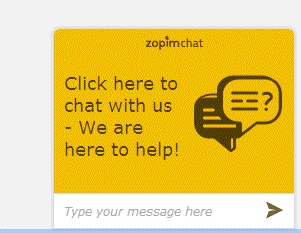
Figure 63. Zopim chat dialogue balloon.
In the event that you’d prefer not to be on-call during business hours to chat with possible leads, there are other services that provide complete 24/7 chat coverage. They are more expensive but will free you up to practice law by having someone else chatting for you.
I encourage you to explore various options, but Zopim is my recommendation for the cost-conscious and the technically challenged.
Stock photography
If your website is underperforming, it may help to liven it up with some practice area-specific stock photography.
When selecting images for your site, avoid legal clichés like scales of justice, courthouse steps, and gavels. If you are a criminal defense lawyer, a high-quality image of a police car can resonate for many defendants. A photo of a busy highway can work well for DUI/DWI and car accidents.
For family law, nothing speaks to a family law client like photographs of adorable children.
A website beyond repair
If you feel like your website is beyond repair or if you’re ready for a fresh look, fortunately, there is so much competition in the website development industry that websites are getting inexpensive.
Remember that you can bring thousands of visitors to a bad website and have nothing to show for it, and you can bring half as many visitors to a very good website and have a robust law practice. Make sure that you analyze your data closely and ask everyone how they found out about you when they call you. Without this information, you won’t know whether your website works or not.
There is no timeline for the website build or facelift, as the case may be. It takes as long as it takes and is not to be rushed, unless the lead generation is urgent of course. Having your completed website as a good foundation will make the rest of the lead generation go well.
What is your Analytics data telling you about your traffic?
One last thing before we continue with the traffic-generation part: while you have your Analytics dashboard open, let’s take a look at how much traffic you’re getting, where your visitors are coming from, and how they are responding to your website.
Google moves navigational elements around in Analytics periodically and changes the names of certain elements (e.g., recently “Visitors” was renamed “Sessions,” and “Unique Visitors” became “Users”).
Once logged in to your Analytics, from the default “Audience Overview” you can gather some cursory information about your website. We’ve already discussed this in Chapter 5 and won’t go into it in much detail here.
It’s impossible to generalize about whether your traffic level is where it should be because it depends on the size of your market in terms of population of consumers. A personal injury lawyer in a large metropolitan area is going to have a large population of consumers. In contrast, a lawyer who only does tax appeals in a rural area is going to get very little traffic to their website regardless of how visible they make themselves.
If you’re targeting individuals for your law practice as opposed to businesses, one bellwether of whether you have adequate visibility is by looking at where your traffic is coming from.